Listing
An overview of your events and locations.
The Events/Locations listing page provides a comprehensive overview and management interface for all your events and locations. It allows you to search and manage events efficiently.
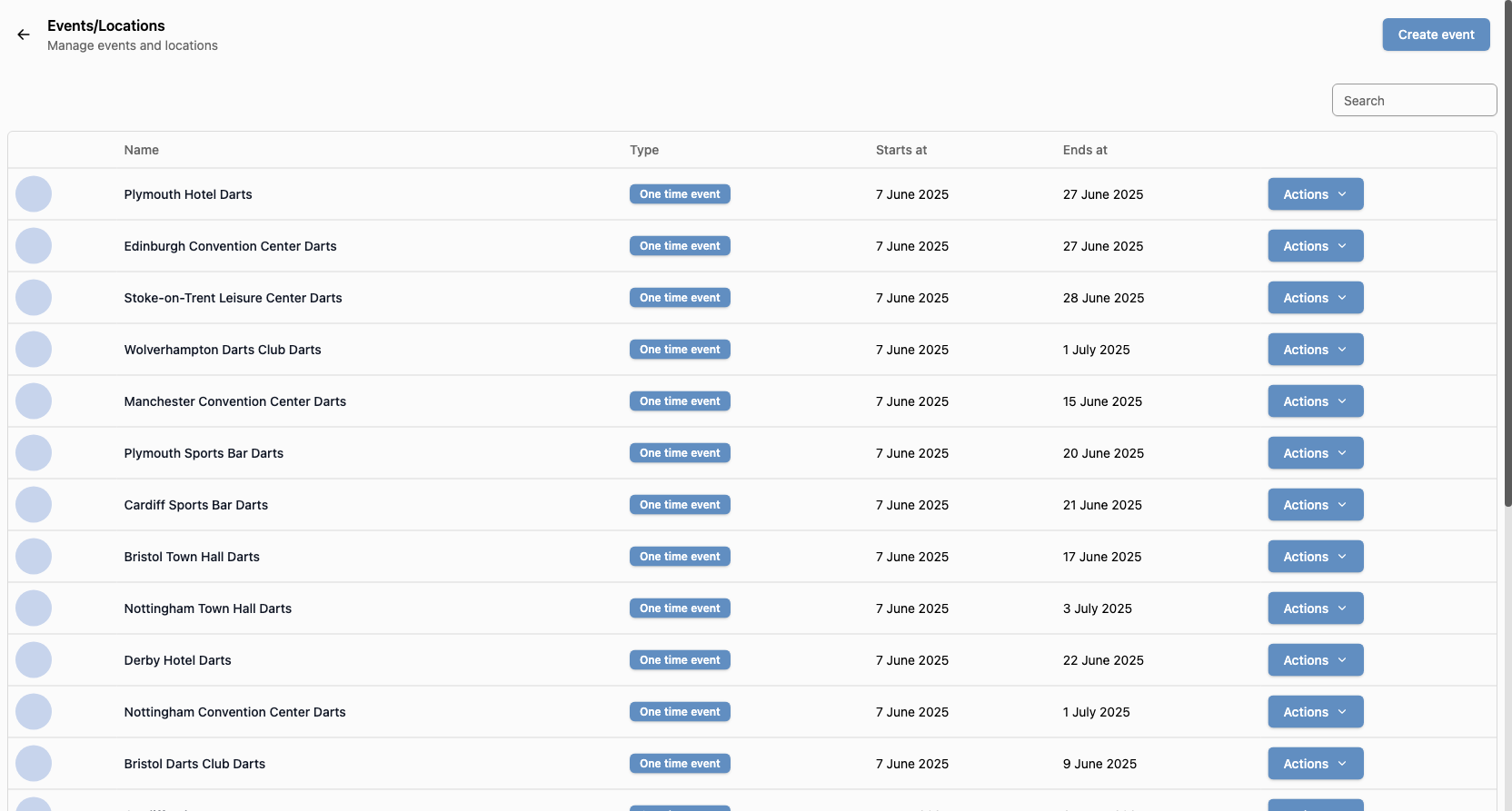
Search
At the top of the listing, you can quickly find events or locations by name using the Search bar.
Table Columns
The events and locations are displayed in a table with the following columns:
- Name: Event or location name (bold).
- Type: Shows the type of event (e.g., "One time event") as a badge.
- Starts at: The scheduled start date of the event.
- Ends at: The scheduled end date of the event.
- Actions: Dropdown menu with the following options:
- Edit: Edit the event or location details.
- Boards: Manage boards associated with the event/location.
- Tablet-code: View or generate the tablet code for the event/location.
- Archive: Archive the event/location.
Tips
- Use the search bar to quickly locate specific events or locations.
- Use the actions dropdown to efficiently manage each event or location.
- The listing provides a centralized place to manage all aspects of your events and locations.

