Dashboard
An overview of your tournaments, events, participants, rankings and more.
The Tournament Manager dashboard provides a centralized overview of your tournaments, events, participants, and rankings. It is designed to help you quickly access and manage all aspects of your tournament organization.
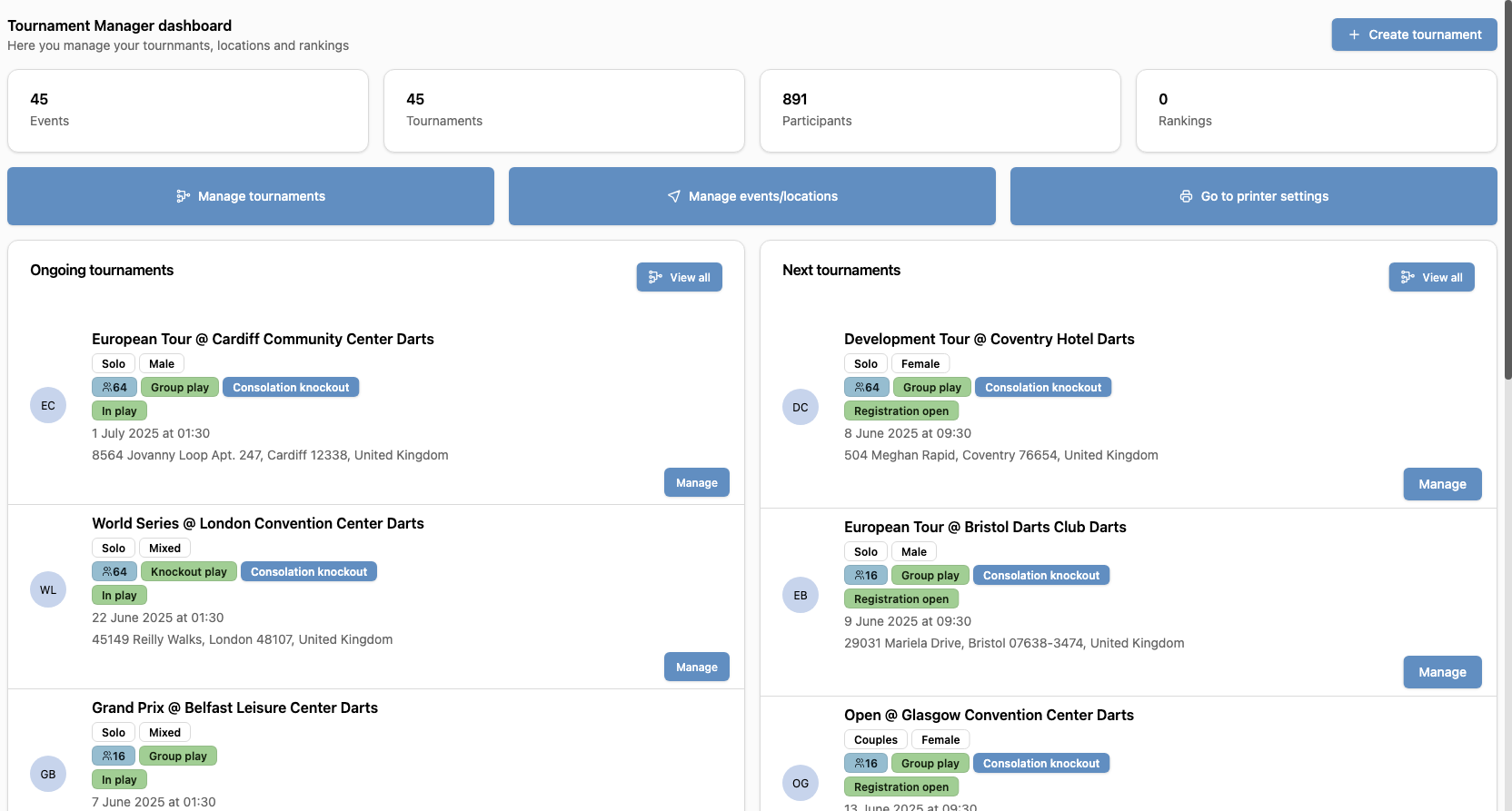
Key Features
- Statistics Cards
At the top of the dashboard, you'll find summary cards displaying the total number of:- Events: The number of events you are managing.
- Tournaments: The total tournaments created.
- Participants: The number of registered participants.
- Rankings: The number of ranking lists available.
- Quick Actions
Below the statistics, you have quick access buttons to:- Manage tournaments: View and edit all tournaments.
- Manage events/locations: Organize event details and locations.
- Go to printer settings: Configure and manage printer settings for event materials.
- Ongoing Tournaments
The left section lists all tournaments that are currently in progress. For each tournament, you can see:- Tournament name and location
- Tournament type (e.g., Couples, Solo, Male, Female, Mixed)
- Format (e.g., Group play, Knockout play, Consolation knockout)
- Status (e.g., In play)
- Date and time
- Quick access to manage the tournament
- Next Tournaments
The right section displays upcoming tournaments. For each, you can view:- Tournament name and location
- Tournament type and format
- Registration status (e.g., Registration open)
- Date and time
- Quick access to manage the tournament
- View All & Manage Buttons
- Use the View all button to see the complete list of ongoing or upcoming tournaments.
- The Manage button allows you to directly access the management page for a specific tournament.
Tips
- Use the dashboard to monitor the status of your tournaments at a glance.
- Quickly jump to management actions using the provided buttons.
- Keep track of participant numbers and registration status to ensure smooth event organization.

